Sealife DC2000 Review
Sealife DC2000 Review
Underwater and outdoor cameras are rather marbled by the image results thanks to the very small image sensor. Sealife‘s camera Sealife DC2000 with its 20 megapixel 1″ CMOS sensor and the fast F1.8 31 mm lens (KB equivalent) will put an end to this.
We have tested the Sealife DC2000 in as we usually do: in the standard practice of a photographer and with the measurement software.
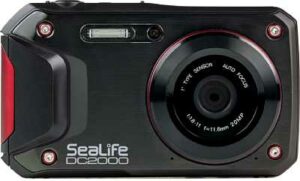
The neatly crafted housing of the Sealife DC2000 is very square, but is easy to grip. [Photo: SeaLife]
Brief assessment
Pros
- Water and shock-resistant
- Special underwater functions
- Standard underwater housing
- Simple WLAN coupling
Cons
- Comparatively moderate image quality for a 1″ sensor
- AF quite slow
- Post-effects only at lower resolution
Waterproof and robust cameras usually do not have fast lenses and large image sensors. The Sealife DC2000 makes an exception. It is equipped with a 1″ CMOS sensor with a resolution of 20 megapixels and an F1.8 fast lens with a focal length of 31 mm (KB equivalent) as well as a sturdy and waterproof housing.
While the lens does provide good optical performance, the resolution for a 1″ sensor with 20-megapixel resolution is rather low. Despite the low sharpness artifacts at ISO 125, the texture sharpness is also only slightly increased. So the camera refocuses. This is nothing unusual for a compact camera.
But the fact that the camera sharpens so much at ISO 200 and ISO 400 that the curve shoots up so steeply and leaves our diagram is quite unusual. The curve then sinks quite quickly, catching again at ISO 1,600 and then dropping more slowly. The image noise is kept within limits and only becomes visible at high ISO levels. Despite its 1″ sensor, the Sealife DC2000 does not match the image quality of other 1″ sensor cameras such as the Sony DSC-RX100.

Ergonomics and Workmanship Of The Sealife DC2000
The rather small case with W x H x D of 116 x 67 x 36 mm has some recesses, edges and a small handle on the front. This provides enough support to grip the camera securely on one side. The good “holding feeling” is reinforced by a small metal bracket on the back. The ball of the hand rests comfortably on this.
However, it is not recommended to hold a camera in one hand when taking pictures. On top of the camera is the on/off switch as well as the dedicated video shutter and photo shutter release.
The Sealife DC2000 has an 11.6mm lens, which corresponds to a 31mm lens on a 35mm sensor. There is no optical image stabilizer, which is not dramatic considering the short focal length of the lens.
An electronic stabilizer, on the other hand, is only available for video recordings. The 1″ CMOS recording sensor effectively resolves 20 megapixels. How the sensor performs in terms of image quality is discussed in the image quality section below.
In addition to JPEG files, the camera can also record raw data as DNG. However, the raw data is always recorded together with a JPEG, as the camera cannot process the DNG data itself. Saving the raw data is quite slow and the photographer cannot trigger the camera during this process. The pure shutter release delay of the camera is about 0.2 seconds and about 0.8 seconds with autofocus. This is no longer up to date.
The 3″ LCD monitor (7.5 cm) is located on the back. The monitor has a resolution of about 920,000 pixels and a maximum brightness of slightly less than 300 cd/m².
The monitor has no touch function. To the right of it is the mode selector wheel and in the operating modes, in addition to the semi-automatic mode, a program automatic, a subject automatic as well as an adapted underwater program, a panorama function and a scene mode program can be selected.
Three pre-assigned function keys allow access to the playback function and access to the camera menu and WLAN function. There is also a control pad on the back with an “OK” button in the middle.
The navigation of the menus is relatively easy to learn. The menu is divided into three categories of settings. In the camera settings you can find everything about photography. In the second category all video functions are included and in the third category everything that has to do with the adjustment of the camera was collected.
Due to the abundance of settings in the photographic menu, it seems to be rather overloaded and the photographer has to navigate for quite a long time, for example to change the ISO sensitivity. After all, the “OK” button on the back can be individually assigned a “shortcut”.
For this purpose, functions such as ISO, exposure bracketing, exposure compensation and much more are available. The creation of an individual shortcut menu is unfortunately not possible.
The 1/4″ thread of the tripod connection is located on the underside of the housing. This is just off the optical axis of the lens. Unfortunately it is only made of plastic.
On the right side of the camera is the double-secured shutter that conceals the battery bay for the Li-ion battery and the memory card slot for micro SD memory cards (SDHC and SDXC) and the micro USB port (2.0). Invisible is the internal, with 80 megabytes not too abundant memory.

The two-stage opening mechanism protects the memory card, battery and USB interface from water and dust. [Photo: SeaLife]
The housing of the Sealife DC2000 makes a stable impression but does without an additional rubber coating. The camera does not look noble, but robust. This impression is even stronger when the camera is inserted into the bulky underwater housing that comes with the camera.
The housing allows diving depths up to 60 meters. The camera remains fully operable. The only things the photographer has to do without are the quick selector buttons for exposure control and the self-timer.
Although the tripod thread is not in the optical axis of the underwater housing, this is rather irrelevant, because the stable thread is rather used as a mounting point for underwater lights and the like.
Equipment And Features Of The Sealife DC2000
The mode dial on the back of the camera has a setting that allows the photographer to activate the scene modes. These are then selected in the menu itself. Programs such as landscape photography, portraits, and other shooting situations are available. But also the HDR mode, the time-lapse recording and the continuous shooting function can be found in the scene program.
Even the special effects for the artistic modification of the pictures were “unloaded” here. The activation of such an effect is done in two steps. In the first, the “Type” mode is selected and confirmed. The photographer must then call up the menu again to select the filter effect in a previously hidden menu item if he or she wishes to use a different one from the last one used.
Unfortunately, it is not possible to combine subject programs with such an art filter.

The left side of the camera has neither flaps nor controls. [Photo: SeaLife]
Special effects, which include art filters, can often be applied to stored images during playback. This is also the case with the Sealife DC2000. Unfortunately, this function is only available for 4:3 format images. You cannot apply an effect to the maximum resolution images in native 3:2 format. The same applies to resizing and cutting. It is not understandable why the native aspect ratio of the sensor is not supported for these essential functions. Available effects include the popular miniature effect, black and white effects and more.
One of the special features is clearly the underwater function that can be selected on the mode dial. Here the camera adjusts the settings immediately to this special circumstance and changes the white balance, for example.
A total of four settings are available. Speaking of white balance: In addition to the usual “suspects” of white balance, the Sealife DC2000 also has three settings for green water, water up to eight meters and water from a depth of eight meters.
The video function works at a maximum of FullHD resolution (1,920 x 1,080 pixels) at 60 frames per second. Since the mode dial has no setting for the video function, it can be started and stopped at any time by pressing the dedicated video trigger.
The sound is recorded via a built-in stereo microphone, but two “silent” video modes are also available. With these, the videographer can save storage space if the camera is taking pictures in the underwater housing and the microphones would not record any useful sound anyway. After recording, videos can be conveniently shortened in the camera at the beginning and end of the video. The trimmed video is then saved as a new video. The original is thus preserved.

On the top side you will find the shutter release, video shutter release, and the on/off switch. [Photo: SeaLife]
To use the WLAN function of the Sealife DC2000, the photographer must download the free app “Link123 plus” from the Google or Apple store and install it on the smart device.
The app informs the photographer that the Bluetooth function must be used to establish a WLAN connection. After permission has been given, the app will work and the camera will display a connection attempt.
The app then informs you that the control app may only be started if the camera has been selected as a WLAN network in the network settings of the smart device. If this is also done, the app can finally be started. The photographer then, not only has synchronization possibilities between camera and smart device at his disposal but can also remotely control the camera with many setting options and Live View.
Setting up the WLAN connection may be very complicated because many individual steps are necessary to set it up. In fact, it was much easier to make the connection than with some cameras from major camera manufacturers. The reason for this was the good help texts in the app, which described precisely what to do next.

The tripod thread of the Sealife DC2000 is located slightly outside the optical axis and is only made of plastic. [Photo: SeaLife]
Image Quality Of The Sealife DC2000
This section is all about the image quality of the Sealife DC2000.
The lens of the Sealife DC2000 has only a slight drop in sharpness towards the edge, but the edge darkening remains at about 0.5 EV over all aperture settings. The distortion is minimally pincushioned at the edges and the chromatic aberrations are low. But with the resolution the whole thing looks a little bit different.
Here, the Sealife DC2000 achieves a maximum of 48 line pairs per millimeter, which is rather low for a 1″ sensor camera with 20 megapixels. For comparison, the Sony RX100 IV from 2015 achieves almost 60 line pairs per millimeter. Compared to other outdoor cameras, the Sealife DC2000 does quite well thanks to its large 1″ sensor.
While the camera’s sharpness artifacts remain below the 10 percent mark, the texture sharpness shows a very drastic peak at ISO 400. The reason for this is probably a moderate sharpening at ISO 125 and then a very strong sharpening at ISO 400, after which the texture sharpness drops significantly.
Starting at ISO 800, the image becomes visibly blurred. Image noise is unproblematic in the luminance range up to ISO 12,800 and color noise is hardly visible over the entire ISO setting range.

Sealife DC2000 – battery and memory card compartment. [Photo: SeaLife]
The lens of the Sealife DC2000 has only a slight drop in sharpness towards the edge, but the edge darkening remains at about 0.5 EV over all aperture settings. The distortion is minimally pincushioned at the edges and the chromatic aberrations are low. But with the resolution the whole thing looks a little bit different. Here, the Sealife DC2000 achieves a maximum of 48 line pairs per millimeter, which is rather low for a 1″ sensor camera with 20 megapixels. For comparison, the Sony RX100 IV from 2015 achieves almost 60 line pairs per millimeter. Compared to other outdoor cameras, the Sealife DC2000 does quite well thanks to its large 1″ sensor.
While the camera’s sharpness artifacts remain below the 10 percent mark, the texture sharpness shows a very drastic peak at ISO 400. The reason for this is probably a moderate sharpening at ISO 125 and then a very strong sharpening at ISO 400, after which the texture sharpness drops significantly. Starting at ISO 800, the image becomes visibly blurred. Image noise is unproblematic in the luminance range up to ISO 12,800 and color noise is hardly visible over the entire ISO setting range.
Sealife DC2000 Datasheet
Electronics |
|||||||||||||||||||||||||||||||||||||
| Sensor | CMOS sensor 1″ 13.2 x 8.8 mm (crop factor 2.7 )20.0 megapixels (physical) |
||||||||||||||||||||||||||||||||||||
| Pixelpitch | 2.4 µm | ||||||||||||||||||||||||||||||||||||
| Photo resolution |
|
||||||||||||||||||||||||||||||||||||
| Image formats | DNG, JPG | ||||||||||||||||||||||||||||||||||||
| Metadata | Exif (version 2.3), DCF standard, IPTC | ||||||||||||||||||||||||||||||||||||
| Video resolution |
|
||||||||||||||||||||||||||||||||||||
| Video format |
|
||||||||||||||||||||||||||||||||||||
Lens |
|||||||||||||||||||||||||||||||||||||
| Focal length | 31 mm (35 mm equivalent )11.6 mm (physical) |
||||||||||||||||||||||||||||||||||||
| Sharpness range | 15 cm to infinity (wide angle) | ||||||||||||||||||||||||||||||||||||
| Macro area | 10-50 cm (wide angle) | ||||||||||||||||||||||||||||||||||||
| Aperture | F1.8 to F11 (wide angle) | ||||||||||||||||||||||||||||||||||||
| Fixed focus | available | ||||||||||||||||||||||||||||||||||||
| Autofocus | yes | ||||||||||||||||||||||||||||||||||||
| Autofocus mode | Contrast autofocus with 9 measuring fields | ||||||||||||||||||||||||||||||||||||
| Autofocus functions | Single autofocus, continuous autofocus, tracking autofocus, AF auxiliary light (LED) | ||||||||||||||||||||||||||||||||||||
| Filter thread | No filter thread | ||||||||||||||||||||||||||||||||||||
Viewfinder and monitor |
|||||||||||||||||||||||||||||||||||||
| Monitor | 3.0″ (7.5 cm) LCD monitor with 920,000 pixels, non-reflective, brightness adjustable | ||||||||||||||||||||||||||||||||||||
Exposure |
|||||||||||||||||||||||||||||||||||||
| Exposure metering | Center-weighted integral measurement, matrix/multi-field measurement, spot measurement | ||||||||||||||||||||||||||||||||||||
| Exposure times | 1/2,000 to 1 s (Automatic )1/2,000 to 15 s (Manual) |
||||||||||||||||||||||||||||||||||||
| Exposure control | Fully Automatic, Programmed Automatic, Shutter Priority, Aperture Priority, Manual, Automatic Motif | ||||||||||||||||||||||||||||||||||||
| Exposure bracketing function | Exposure bracketing function with a maximum of 3 shots, 1/3 to 1 EV increments, HDR function | ||||||||||||||||||||||||||||||||||||
| Exposure Compensation | -2.0 to +2.0 EV with step size of 1/3 EV | ||||||||||||||||||||||||||||||||||||
| Photosensitivity | ISO 125 to ISO 25,600 (automatic )ISO 125 to ISO 25,600 (manual) |
||||||||||||||||||||||||||||||||||||
| Remote access | Remote control via smartphone/tablet | ||||||||||||||||||||||||||||||||||||
| Scene modes | beachSnow, twilight, fireworks, HDR, candlelight, landscape, food, night scene, night portrait, party, portrait, sunset, sports/action, and 3 additional scene mode programs | ||||||||||||||||||||||||||||||||||||
| Picture effects | Cross development, color options, fisheye, high key, low key, black and white, sepia, toy camera, vivid, soft focus, 6 additional image effects | ||||||||||||||||||||||||||||||||||||
| White balance | Automatic, Sun, Underwater, Fluorescent lamp with 2 presets, Incandescent light, Manual 1 memory | ||||||||||||||||||||||||||||||||||||
| Self-timer | Self-timer with 10 s interval, special features: additional 2 s shutter release and double shutter release (10+2) | ||||||||||||||||||||||||||||||||||||
| Timer | Timer/Interval recording | ||||||||||||||||||||||||||||||||||||
| Recording functions | Live histogram | ||||||||||||||||||||||||||||||||||||
Flashgun |
|||||||||||||||||||||||||||||||||||||
| Flash | built-in flash | ||||||||||||||||||||||||||||||||||||
| Flash range | Guide number 4 at 11 mm focal length (ISO 100)Flash sync speed 1/2,000 s | ||||||||||||||||||||||||||||||||||||
| Flash code |
|
||||||||||||||||||||||||||||||||||||
| Flash functions | Auto, fill flash, flash on, flash off | ||||||||||||||||||||||||||||||||||||
Equipment And Features |
|||||||||||||||||||||||||||||||||||||
| Image stabilizer | electronic image stabilizer, no optical image stabilizer | ||||||||||||||||||||||||||||||||||||
| Memory |
Micro SD (SDHC, SDXC)
|
||||||||||||||||||||||||||||||||||||
| Internal memory | yes (80 MByte) | ||||||||||||||||||||||||||||||||||||
| Panorama | Sweeping panorama | ||||||||||||||||||||||||||||||||||||
| Microphone | Stereo | ||||||||||||||||||||||||||||||||||||
| Power supply unit | no power supply connectionUSB charging function | ||||||||||||||||||||||||||||||||||||
| Power supply | 1 x Lithium ion (Li-Ion) battery (3.7 V, 1,130 mAh) | ||||||||||||||||||||||||||||||||||||
| Playback functions | Video editing, image rotation, image protection, playback histogram, playback magnifier, image index, slide show function | ||||||||||||||||||||||||||||||||||||
| Face recognition | Face recognition, smile recognition | ||||||||||||||||||||||||||||||||||||
| Grille can be faded in during recording | yes | ||||||||||||||||||||||||||||||||||||
| Special functions | Orientation sensor, Live View | ||||||||||||||||||||||||||||||||||||
| Connections | Data interfaces: Bluetooth, USBUSB type : USB 2.0WLAN : availableAudio output : noAudio input : noVideo output : no |
||||||||||||||||||||||||||||||||||||
| Supported direct printing methods | DPOF | ||||||||||||||||||||||||||||||||||||
| Tripod thread | 1/4″ not in optical axis | ||||||||||||||||||||||||||||||||||||
| Housing | Splashproof, waterproof up to 18.0 m, dustproof, drop-resistant up to 1.5 m | ||||||||||||||||||||||||||||||||||||
| Special features and miscellaneous | Underwater recording modeUnderwater White balance (Deep, shallow, green) Face trackingGif recordingTime lapse functionWind noise reductionSpeech memo |
||||||||||||||||||||||||||||||||||||
Size and weight |
|||||||||||||||||||||||||||||||||||||
| Weight | 234 g (ready for operation) | ||||||||||||||||||||||||||||||||||||
| Dimensions W x H x D | 116 x 67 x 36 mm | ||||||||||||||||||||||||||||||||||||
Miscellaneous |
|||||||||||||||||||||||||||||||||||||
| standard accessory | Underwater housing (60 meters diving depth), battery, USB charger | ||||||||||||||||||||||||||||||||||||
| USB |
|
||||||||||||||||||||||||||||||||||||




